Obsidian 时间进度条实现方法
介绍一种通过 css + templater 脚本的方法为 Obsidian 实现一种自动更新的年度进度条(Year Progress Bar)。

如下图所示,受到 @filiphracek 的 Year Progress 启发,我打算在 Obsidian 的 Kanban 中也实现一套可以自动更新的 Year Progress Bar。

实现 Obsidian Progress Bar 主要是大致分为三个步骤:
- 编写 Porgress Bar 的样式表,添加到 Obsidian CSS snippets
- 编写 Templater 自动更新模版代码
- 为 Templater 模版增加快捷键
Progress Bar 样式表
通过 CSS 样式表来定义 progress bar 的渲染效果,将如下的 CSS 代码添加到 Obsidian CSS snippets:
.meter {
box-sizing: content-box;
height: 18px; /* Can be anything */
position: relative;
margin: 1px 0 1px 0; /* Just for demo spacing */
background: rgb(122, 122, 122);
border-radius: 9px;
padding: 1px;
box-shadow: inset 0 1px 1px rgba(255, 255, 255, 0.3);
text-align: left;
font-family: "Comic Mono";
font-size: 16px;
font-style: italic;
color: brown;
}
.meter > span {
display: block;
height: 100%;
border-top-right-radius: 8px;
border-bottom-right-radius: 8px;
border-top-left-radius: 20px;
border-bottom-left-radius: 20px;
background-color: rgb(43, 194, 83);
background-image: linear-gradient(
center bottom,
rgb(43, 194, 83) 37%,
rgb(84, 240, 84) 69%
);
box-shadow: inset 0 2px 9px rgba(255, 255, 255, 0.3),
inset 0 -2px 6px rgba(0, 0, 0, 0.4);
position: relative;
overflow: hidden;
}
.meter > span:after,
.animate > span > span {
content: "";
position: absolute;
top: 0;
left: 0;
bottom: 0;
right: 0;
background-image: linear-gradient(
-45deg,
rgba(255, 255, 255, 0.2) 25%,
transparent 25%,
transparent 50%,
rgba(255, 255, 255, 0.2) 50%,
rgba(255, 255, 255, 0.2) 75%,
transparent 75%,
transparent
);
z-index: 1;
background-size: 50px 50px;
animation: move 2s linear infinite;
border-top-right-radius: 8px;
border-bottom-right-radius: 8px;
border-top-left-radius: 20px;
border-bottom-left-radius: 20px;
overflow: hidden;
}
.animate > span:after {
display: none;
}
@keyframes move {
0% {
background-position: 0 0;
}
100% {
background-position: 50px 50px;
}
}
.orange > span {
background-image: linear-gradient(#f1a165, #f36d0a);
}
.red > span {
background-image: linear-gradient(#f0a3a3, #f42323);
}
.nostripes > span > span,
.nostripes > span::after {
background-image: none;
}
* {
box-sizing: border-box;
}
Obsidian 如何添加 CSS snippets 的方法参考:CSS snippets - Obsidian Help
Year Progress Bar Templater
根据 templater docs 编写针对年度时间进度的 templater 模版代码:
// according to templater syntax, you need to put the following code into `<%%>`
let startDate = new Date(2023,0,1)
let nowDate = new Date()
let days = (nowDate.getTime()-startDate.getTime())/(1000*60*60*24)
let percent = 100*days/365
let dayPercent = percent.toPrecision(3)
let content = "Year Progress:<div class='meter'><span style='width:" + dayPercent + "%'>" + dayPercent + "%</span></div>"
if (tp.file.content.includes("Year Progress:<div class='meter'><span style='width:")) {
new Notice("updating year progress bar!");
let newContent = tp.file.content.replace(/(Year Progress:)([\s,\d, %,<,>,.]+)(.*)/, content)
let file = this.app.workspace.activeLeaf.view.file
this.app.vault.modify(file, newContent)
} else {
new Notice("the file has no year progress bar, insert new one!");
let newContent = tp.file.content + content;
let file = this.app.workspace.activeLeaf.view.file
this.app.vault.modify(file, newContent)
}
在 Obsidian Templater 配置的模版目录下增加 year progress bar templater 模版文件。
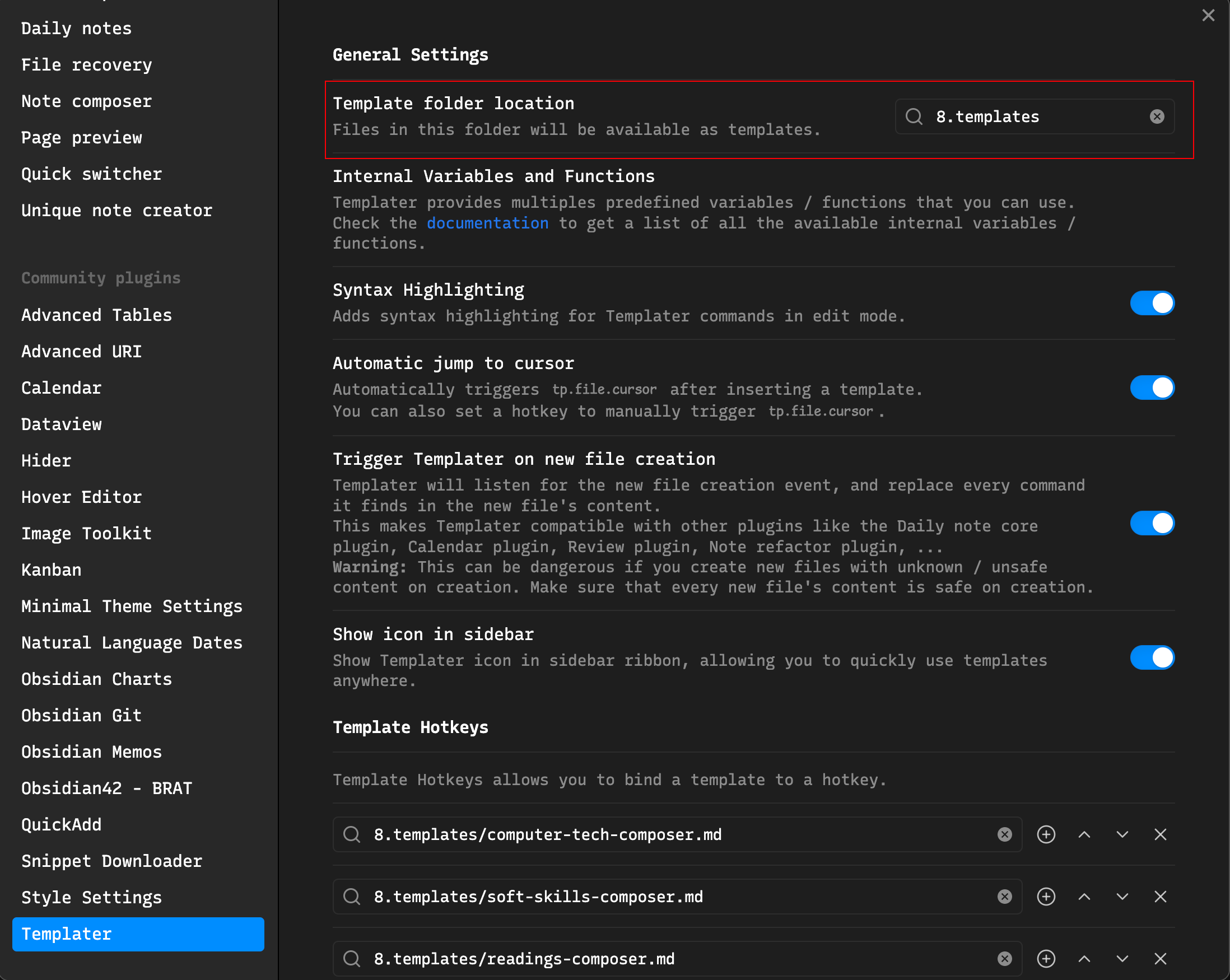
Obsidian Progress Bar 配置
在 Obsidian 中为 year progress bar templater 增加快捷键配置,主要的配置方法参考:Obsidian 自动添加元数据。Kanban 中自动年度进度条的最终效果如下图所示:
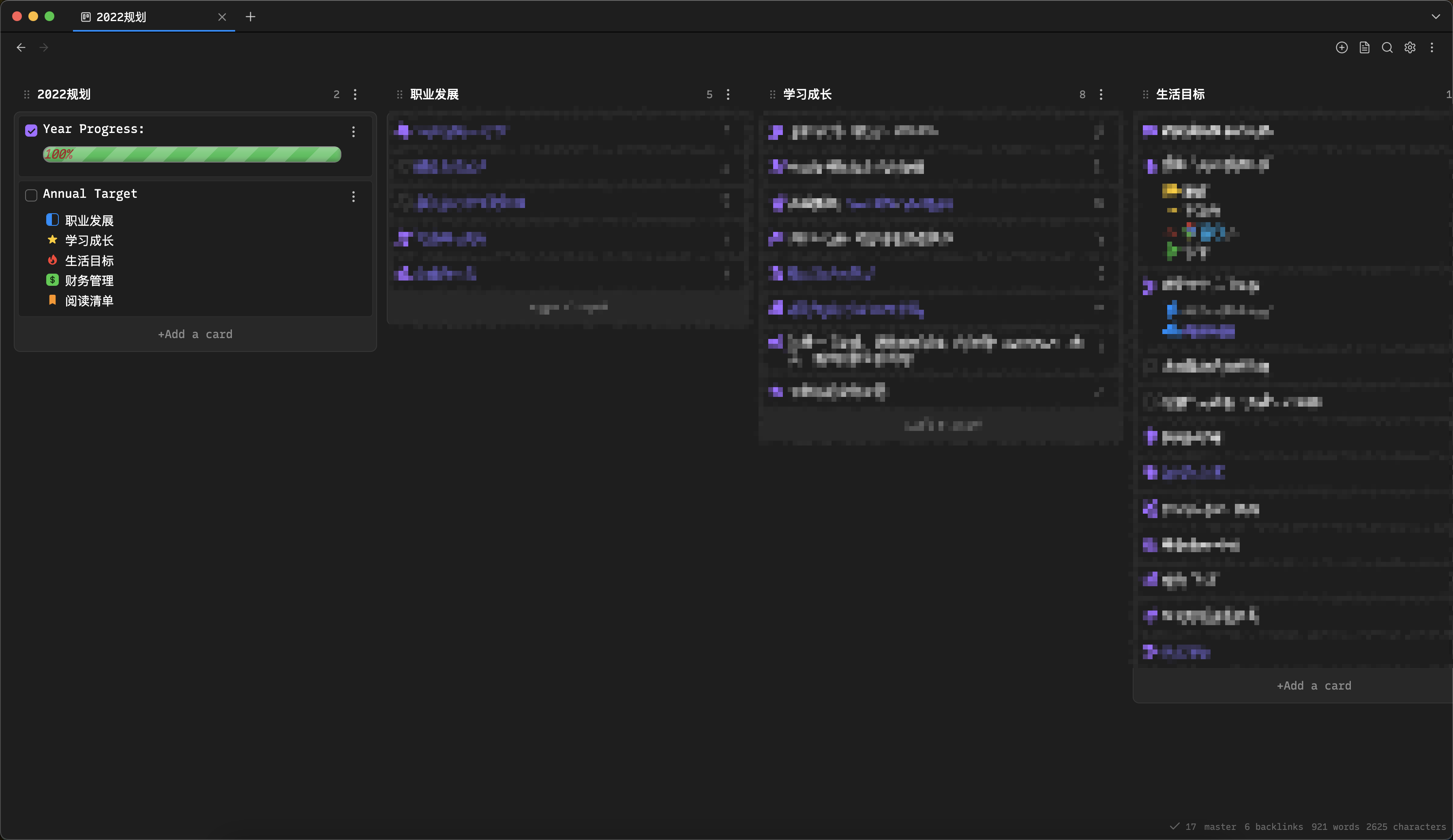


Public discussion